用nginx 來架設HTTP server
- OS: ubuntu 20.04
Ubuntu 安裝 NGINX
1. NGINX 基本設定
Step 1. 安裝 Nginx
sudo apt install nginx -y
Step 2. 檢查狀態
sudo systemctl status nginx
Step 3. 防火牆設定
sudo ufw allow 'Nginx HTTP'
sudo ufw reload
Step 4.測試看看,開啟瀏覽器
http://172.21.201.250
or
http://127.0.0.1
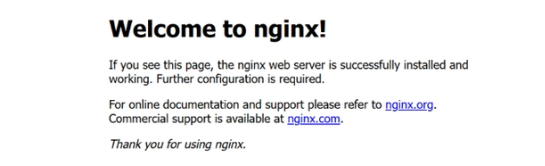
Http 網頁改成檔案總管
- 權限設定
sudo chmod 644 /var/www/html/ - ngnix 設定 加
autoindex onsudo nano /etc/nginx/sites-available/default
location / {
try_files $uri $uri/ =404;
autoindex on; # <--- Add this line
}
- 測試config 有沒有問題
sudo nginx -t - reload and apply
sudo systemctl reload nginx - 把
.html網頁檔改掉其他檔名
sudo mv /var/www/html/index.nginx-debian.html /var/www/html/index.nginx-debian.html.bak
- 開啟瀏覽器

Docker 架 NGINX
安裝 Docker
安裝和設定 docker
sudo apt update sudo apt install docker.io -y sudo systemctl start docker sudo systemctl enable docker sudo usermod -aG docker chenchih # Add your user to the docker group # Remember to log out and log back in (or reboot) for the group change to take effect測試docker 沒問題
docker run hello-world- 拉下ngnix image
#Pull or Run Nginx in Docker docker pull nginx:latest - 跑 ngnix container
docker run --name my-nginx -p 8080:80 -d nginx:latestOption設定:
--name my-nginx: Gives your container a memorable name.-p 8080:80: Port mapping. Your Pi’s 8080 will point to the container’s 80.-d: Detached mode (runs in the background).nginx:latest: The image to use.
檢查Docker progress
docker有沒有跑
docker ps -a # Lists all containers, including stopped items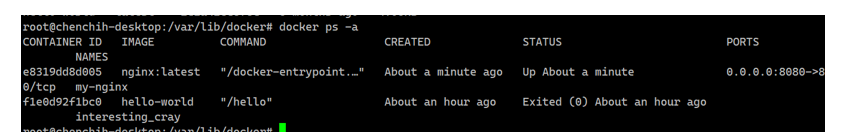
檢查Docker images 在本地
docker images- 開啟瀏覽器
開啟http://<your_pi_ip_address>:8080就可以看到如下:
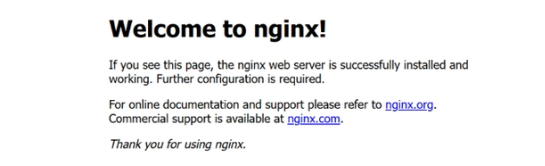
移除 Container
停止和移除
docker stop my-nginx # Stops the running container docker rm my-nginx # Removes the container instance可以再用
docker ps -a檢查
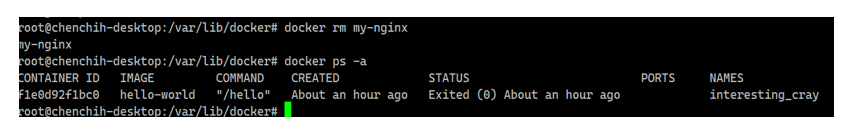
移除image 在本地
docker rmi nginx:latest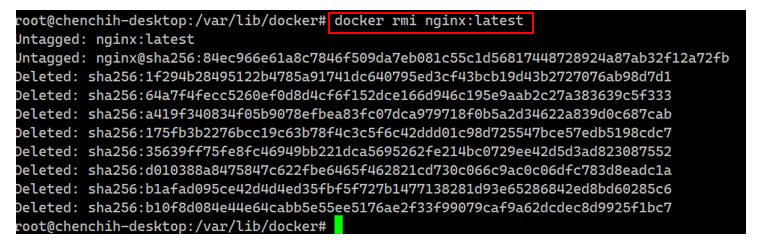

![[TensorFlow Certification Day9] Time Series 初見面 Week1 (4hrs)](https://static.coderbridge.com/images/covers/default-post-cover-2.jpg)
